Delphi Msbuild
Msbuild has been included since Delphi 2007 to automate our Delphi builds and manage our projects in a better way. I have developed a custom application to provide automated Builds for Delphi (2007 / 2009 / 2010 / XE -Win32) using MSBuild. The app called Thundax Delphi Builder is available here for free. This little tool generates a batch file to call the list of projects and it displays the information using a TMemo getting the info from the console window using a pipe with the capture method from my previous post.
If you take a look at my application, you will see a output section and a configuration section. In the configuration section we need to add the list of projects to compile/build, the path of our Delphi binaries and the different MSBuild commands we want to execute.
As soon as all the parameters are correct, we can hit the "Build" button. The Build button generates a batch file called build.bat. This batch file contains the list of all our projects with the correct commands for MSBuild. Just take a look at the generated batch file and you will understand what is this doing.
First of all, it sets the environment variables for the target compiler. It means that if you enter in the "Bin" section the path to your DelphiXE binaries, it will set MSBuild for DelphiXE. To do this, we only need to run rsvars.bat batch file which contains:
@SET BDS=C:\Program Files (x86)\Embarcadero\RAD Studio\7.0 @SET BDSCOMMONDIR=C:\Users\Public\Documents\RAD Studio\7.0 @SET FrameworkDir=C:\Windows\Microsoft.NET\Framework\v2.0.50727 @SET FrameworkVersion=v2.0.50727 @SET FrameworkSDKDir= @SET PATH=%FrameworkDir%;%FrameworkSDKDir%;%PATH% @SET LANGDIR=EN
Of course this tools is just a "little tool" to help you understand how Msbuild works and how to invoke it from the command line. I use continuous integration tools and some day I will talk about one of them, for example Hudson continuous integration.
PS: If you want to download the app, download my Calc Hash to make sure that the MD5 hash is correct. To check it, download the app, remove the " (0c3c3ab27a6000d8881974a411959828)." hash and check the file with the calc. If the app is correct, you should get the same hash.
Related links:



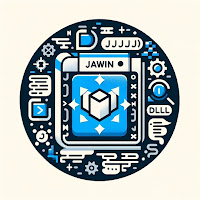
Nice! Thanks for Sharing!
ReplyDelete